CloudStack Management Server (Standalone)
Prepare the Operating System
The OS must be prepared to host the Management Server using the following steps. These steps must be performed on each Management Server node.
-
Log in to your OS as root.
-
Check for a fully qualified hostname.
hostname --fqdn
This should return a fully qualified hostname such as “management1.lab.example.org”. If it does not, edit /etc/hosts so that it does.
-
Make sure that the machine can reach the Internet.
ping cloudstack.apache.org
-
Turn on NTP for time synchronization.
Note
An NTP daemon is required to synchronize the clocks of the servers in your cloud.
Install chrony.
In RHEL or CentOS:
$ yum install chrony
n RHEL or CentOS:
Yum repository information is found under
/etc/yum.repos.d. You’ll see several.repofiles in this directory, each one denoting a specific repository.To add the CloudStack repository, create
/etc/yum.repos.d/cloudstack.repoand insert the following information.In the case of RHEL being used, you can replace ‘centos’ by ‘rhel’ in the value of baseurl
[cloudstack] name=cloudstack baseurl=http://download.cloudstack.org/centos/$releasever/4.21/ enabled=1 gpgcheck=0
Now update your local apt cache.
sudo apt update
Your DEB package repository should now be configured and ready for use.
Install on CentOS/RHEL
yum install cloudstack-management