New Page
How to Install Requirements:
Docker 20+ / Podman (Podman only) podman-docker (Debian: apt install podman-docker) OS: Major Linux distros that can run Docker/Podman such as: ✅ Ubuntu ✅ Debian (Bullseye or newer) ✅ Raspbian (Bullseye or newer) ✅ CentOS ✅ Fedora ✅ ArchLinux ❌ Debian/Raspbian Buster or lower is not supported ❌ Windows (Will be supported later) Arch: armv7, arm64, amd64 (a.k.a x86_64) Basic Default Stacks Directory: /opt/stacks Default Port: 5001
Create directories that store your stacks and stores Dockge's stack
mkdir -p /opt/stacks /opt/dockge cd /opt/dockge
Download the compose.yaml
curl https://raw.githubusercontent.com/louislam/dockge/master/compose.yaml --output compose.yaml
Start the server
docker compose up -d
If you are using docker-compose V1 or Podman
docker-compose up -d
Dockge is now running on http://localhost:5001
Advanced If you want to store your stacks in another directory, you can generate your compose.yaml file by using the following URL with custom query strings.
Download your compose.yaml
curl "https://dockge.kuma.pet/compose.yaml?port=5001&stacksPath=/opt/stacks" --output compose.yaml port=5001 stacksPath=/opt/stacks Interactive compose.yaml generator is available on: https://dockge.kuma.pet
How to Update cd /opt/dockge docker compose pull && docker compose up -d