Installationsskript UniFi Network application für Ubuntu/Debian
Instructions:
1) Copy the link location of the script.
2) SSH into your Ubuntu/Debian machine, and login as root. ( Ubuntu | sudo -i | Debian | su )
2a) Make sure the ca-certificates package is installed.
apt-get update; apt-get install ca-certificates curl -y
3) Download and execute the script! (change it to your wanted version)
curl -sO https://get.glennr.nl/unifi/install/unifi-6.5.55.sh && bash unifi-6.5.55.sh
Install the latest and greatest UniFi Network application with 1 line. ( copy paste )
curl -sO https://get.glennr.nl/unifi/install/install_latest/unifi-latest.sh && bash unifi-latest.sh
No comments to display
No comments to display